Hello
Bloggers, Adding ads in your blog is not important to make money with
them. Adding it on the right or selective place on your blog is much
important to make money with it. Because, clicks only will generate good
money on any of the advertising companies online such as Google adsense, Bidvertiser, Adhitz, Clixsor, etc,.
Maximum of clicks generated by the ads which are placed in blog posts.
You can add your adsense or some other ad code below to the post title
or entire blog post. As the same way you can customize the widget place
either right or left. You can add how ads you want to insert inside the
blog post.
How To Maximize Earnings?
If your website contains any download links, use ads below to that
links. Use large scale ads to get more click points. Large rectangle,
Medium rectangle, Wide skywraper, Leaderboard are the recommended ad
formats by Google to get more click points. Add ad at the right top of
your blog page. Display ads to visitors on without scrolling. Add ad
units near to the scrollbar. It is the way of increasing click points.
I had already posted the post which says how to add ad unit below to title of all posts.
You Might Also Like: How To Add Google Adsense Ad Below All Post Title In Blogger Website
Let me explain how to insert ad code below the blog posts. Follow the below steps carefully.
Step 1: First of all go to your Google Adsense account and Click on My Ads. Select +New Ad Unit
to create new ad for your website. Choose any of the ad size which one
you want to add below the post title on your website. For full page
website choose ad type of leader board.
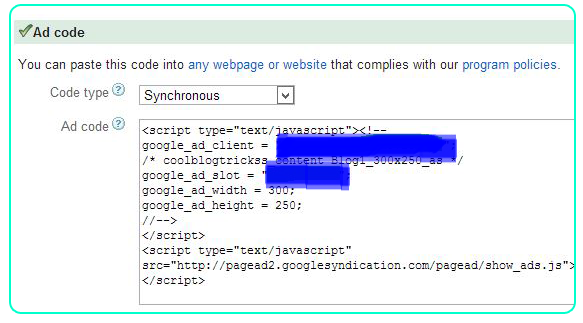
Step 2: Now you need to convert that ad code using Adsense Code Converter Tool.
The converted code will be look like below code.
<script type="text/javascript">
<!--
google_ad_client = "ca-pub-************";
/* ************** */
google_ad_slot = "**********";
google_ad_width = 300;
google_ad_height = 250;
//-->
</script>
<script type="text/javascript"
src="http://pagead2.googlesyndication.com/pagead/show_ads.js">
</script>
Step 3: Copy the converted code and paste that in Notepad.
Step 4: Go to Blogger dashboard and Select the Template option and Click on the Edit HTML button to extract your blogger template.
Step 5: Search for the below code by using Ctrl+F and paste your encoded ad code below to it.
<data:post.body/></b:if>
"paste your encoded adsense code here"
Step 6: Click on the Save template button.
Share this post if you like this.. Comment here to Share Your Experience with us.. If you encounter any problem, feel free and comment below to get solution.











0 comments:
Post a Comment